General troubleshooting
Can I use my Darkglass amplifier without a cabinet or load connected?
All of our amplifiers do not require a cabinet or load connected and can be used as standalone. You can securely use the headphones – XLR outputs for practice and recording.
Can I connect an external Bluetooth device to my unit?
The Bluetooth capable units, only receive Bluetooth audio transmission from a device for playing
back audio but cannot transmit the audio to another connected Bluetooth device. (like wireless
headphones)
The audio Bluetooth protocol is only working in 1-way signal transmission.
The latency introduced with such a connection would make this setup non-functional for playing in
real-time, as both signals would be out of synchronization, which is why it is not supported by
design.
Can I run my pedal with higher voltage?
All Darkglass pedals are designed to work best with 9V power supplies. Using a higher voltage power supply is not recommended as it can damage the unit.
What is the difference between 9V/18V operation?
In most cases, an increased voltage operation allows for a higher headroom to the input signal provided, avoiding clipping.
For the Tone Capsule preamp, using two batteries in an 18V connection will provide a cleaner and less likely to-distort signal, especially if you are combining hot output pickups with an aggressive playing style maintaining the dynamics without any possible interference from clipping volume spikes.
I can’t register my cabinet on the mypedal website
The cabinets are not available for registration in our system but you should definitely not worry about it.
Please keep a copy of the invoice for the purchase available in case you require any assistance from us.
We offer two years of warranty from the date of purchase for all of our products.
If there is any possible issue, please feel free to contact us to help you sort it out.
What kind of fuses are you using in your amplifiers?
For 500s is 250v 5A slow ceramic fuse
For 900s is 250v 3A slow ceramic fuse
Can I use any Intelligent/Super Intelligent footswitch with my amplifier?
Both intelligent and super intelligent footswitches work the same for the 500 and 900 series of Alpha·Omega/Microtubes amplifiers.
The Alpha·Omega and Microtubes footswitches work identically, and just the chassis color and engravings change.
The Alpha·Omega amplifier’s programmability and functions are adjusted through the Darkglass Suite software
Low XLR output signal
The XLR output, in all of our products, the XLR output works as a DI box, making an unbalanced signal into a balanced microphone-level signal.
A microphone preamp/input of an audio interface/mixing desk connection is required to add gain and reach the desired levels:
Mic and line level
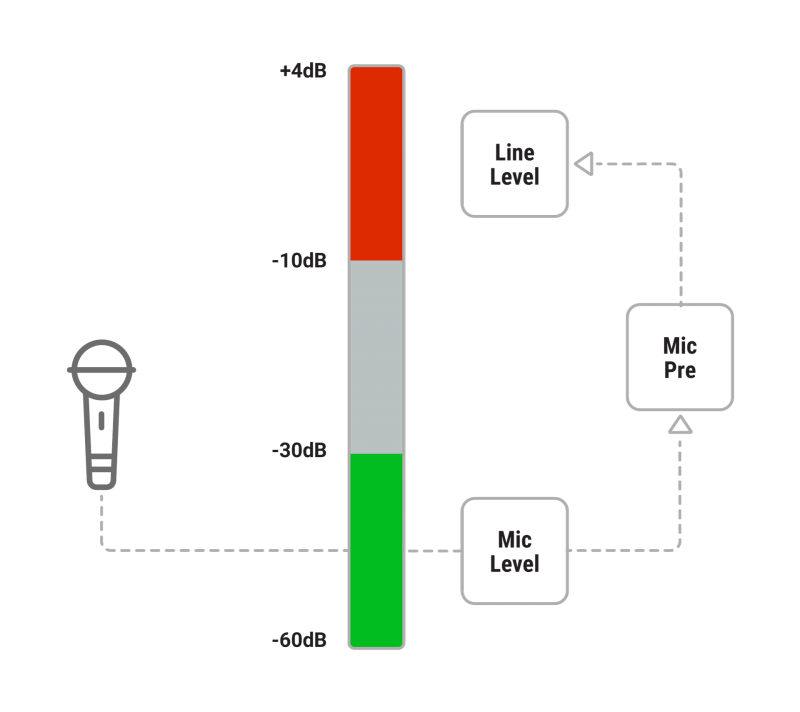
The headphones output on my Ultra pedal is really low
In the desktop version of the Suite software, there is an available headphones volume control in Menu>Settings>General tab:
Please ensure that the fader is increased accordingly.
What kind of power supply do you recommend using with your products?
Cheaper power supplies tend to be prone to noise introduction and often might cause grounding issues.
When combining digital and analog pedals in a daisy chain power setup can cause issues with noise introduction.
In general, we recommend regulated/isolated power supplies from known brands for a trouble-free and noise-free experience with our pedals.
Amplifiers troubleshooting
No Output - Noise
Is there any power conditioner/voltage regulator connected?
Have you tried any other wall outlets?
Is there a multiplug strip in use with other devices?
Is the issue present on headphones and XLR outputs?
If you connect an instrument cable from the FX Send to another source (audio interface/mixer)
is there a signal provided?
Does this issue happen with a cabinet connected?
If that is the case, does connecting a cable from your instrument directly to the FX return make any difference?
Does bridging the FX loop (connecting a cable from FX send to FX return) with an instrument or
patch cable solve the problem?
Have you tried any other available speaker cable?
For 900 series, does the issue persist in both speaker outputs?
500 Series Fan
The fan makes an initial spin upon boot and kicks back in after a temperature threshold is reached.
Please check if the fan spins after 10-15 minutes of use with a cabinet or load which is usually the maximum time required to toggle it.
Pedals troubleshooting
Checklist for defective Pedal
Did the issue happen recently or has the pedal been behaving similarly since the first use?
If the problem appeared recently, is there any change you made in your setup that could
have potentially caused the issue?
Has the pedal been tested with other power supplies?
Is the power supply being shared with a digital pedal like a multi-fx, delays, reverbs, etc?
Is there a daisy chain power connection?
Has the pedal been tested without connecting with other pedals?
Is your bass wired correctly and, if active, with new(working) batteries?
Is there a wireless system in use?
Has the pedal been tested with a different cable, instrument or amplifier?
Have you done an A-B test with another similar pedal with the same setup?
Is the noise present on all outputs?
Are you combining the pedals with other high gain pedals or compressors at the same
time?
Are there electromagnetic sources nearby your setup? like AC, fluorescent lamps,
Warranty
Please register for your warranty at http://mypedal.darkglass.com. Our products are under warranty to the original owner for a period of two years against manufacturing defects in the country where the product was originally purchased.
If you experience a problem with the unit, please contact support@darkglass.com to receive a Return Authorization number or for information on the nearest authorized repair center. A copy of your original receipt must be included with all warranty repairs. You are responsible for all shipping charges.
The unit must be shipped to us freight prepaid. We will return the unit freight collect. Darkglass Electronics Oy is not responsible for shipping damage either to or from our service center. Claims must be filed with the carrier. For repairs please contact your local dealer or distributor for your country’s specific warranty period and repair procedures.
Darkglass® is a registered trademark of Darkglass Electronics Oy.
Disclaimer
In the interest of continuous improvement, specifications are subject to change without notice. If you have any questions, please don’t hesitate to contact us at www.darkglass.com The manufacturer claims that the above product fulfils the requirements as set by EN55013, EN55020, EN60555-2, EN60555-3, RoHS, WEEE.
1176®, and SSL® are registered trademarks of their respective companies. Names of factory modes are intended for descriptive purposes only and should not be construed as an endorsement or affiliation with the companies or products named.
EMC / EMI (For Amplifiers)
This equipment has been tested and found to comply with the limits for a Class B Digital device, pursuant to part 15 of the FCC rules. These limits are designed to provide reasonable protection against harmful interference in residential installations.
This equipment generates, uses and can radiate radio frequency energy and, if not installed and used in accordance with the instructions, may cause harmful interference to radio communications. There is no guarantee that interference will not occur in a particular installation.
If this equipment does cause harmful interference to radio or television reception, which can be determined by turning the equipment off and on, the user is encouraged to try to correct the interference by one or more of the following measures:
- Reorient or relocate the receiving antenna.
- Increase the separation between the equipment and receiver.
- Connect the equipment to an outlet on a circuit different from that to which the receiver is connected.
- Consult the dealer or an experienced radio/TV technician for help.