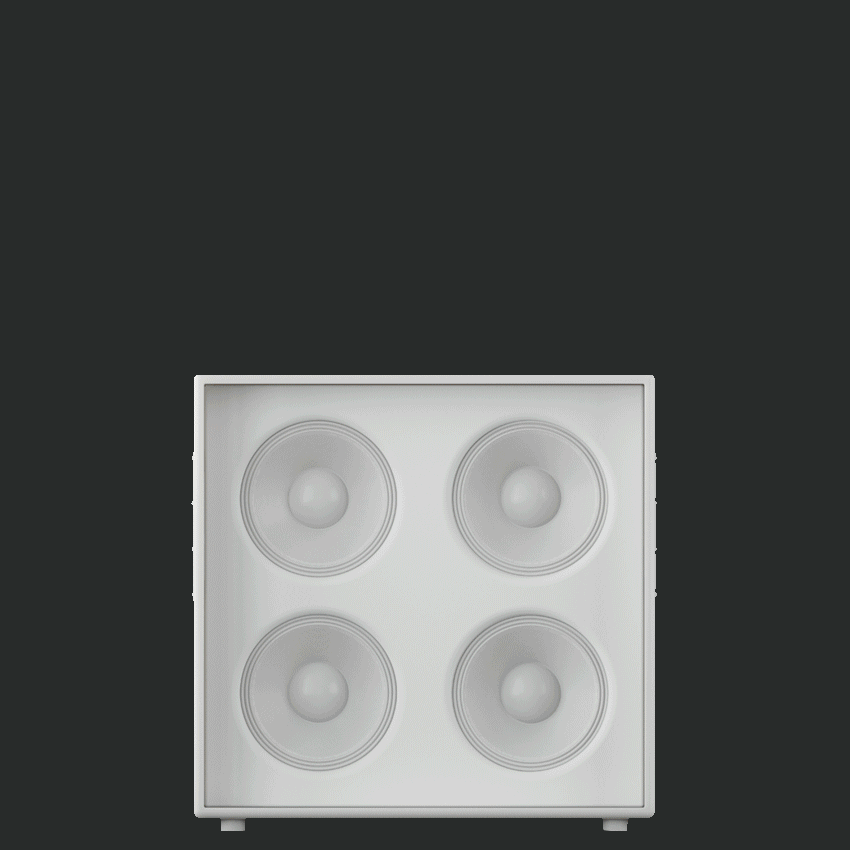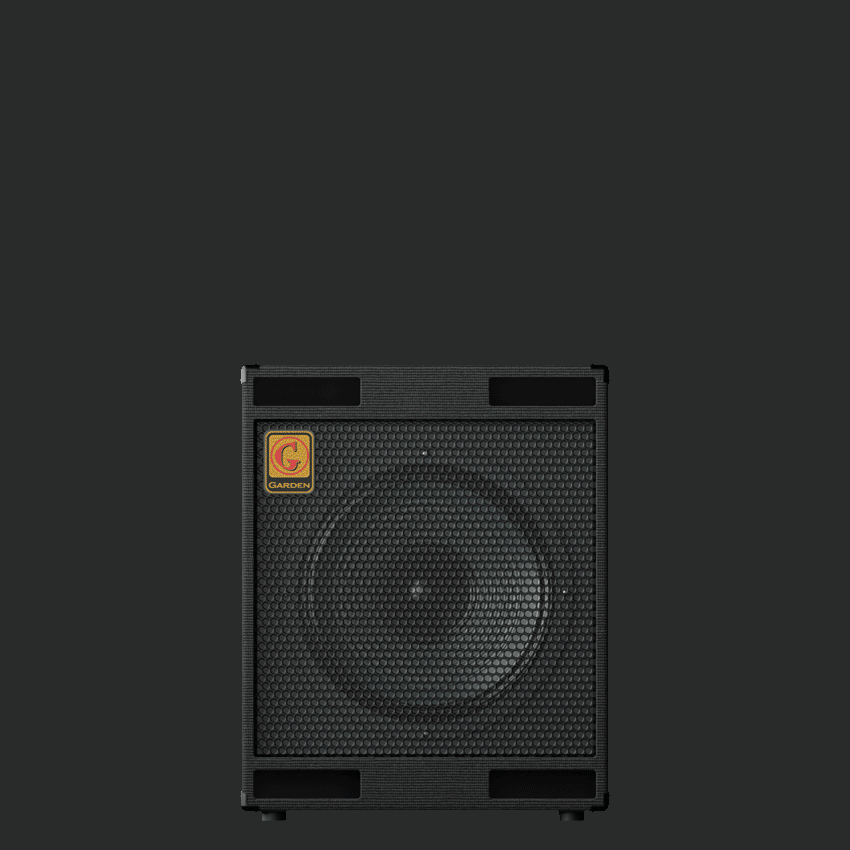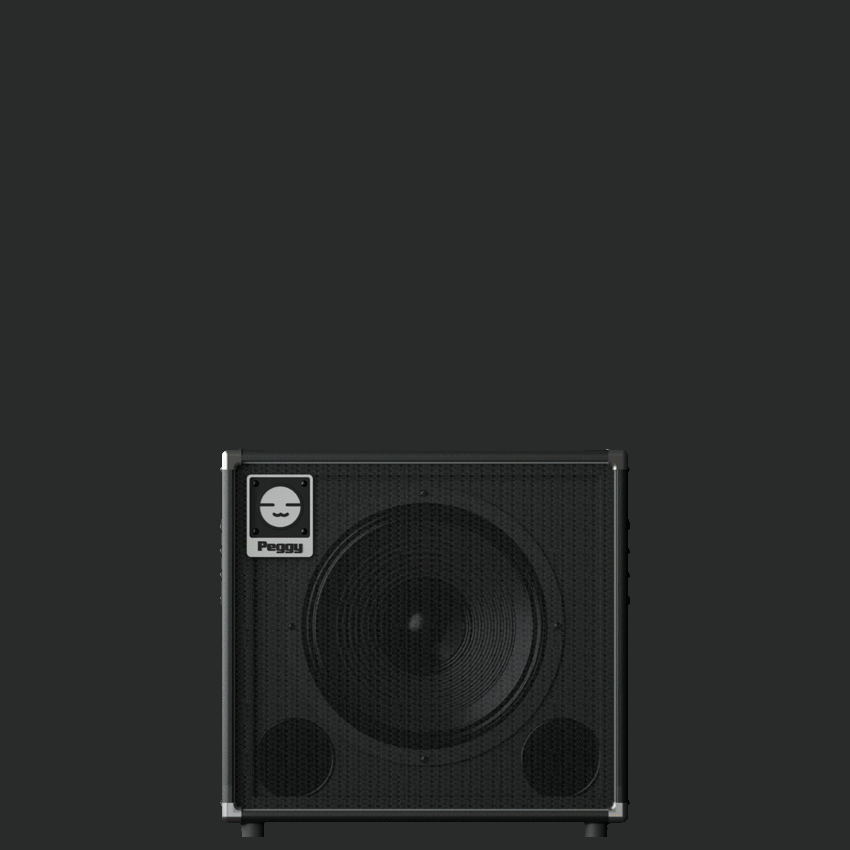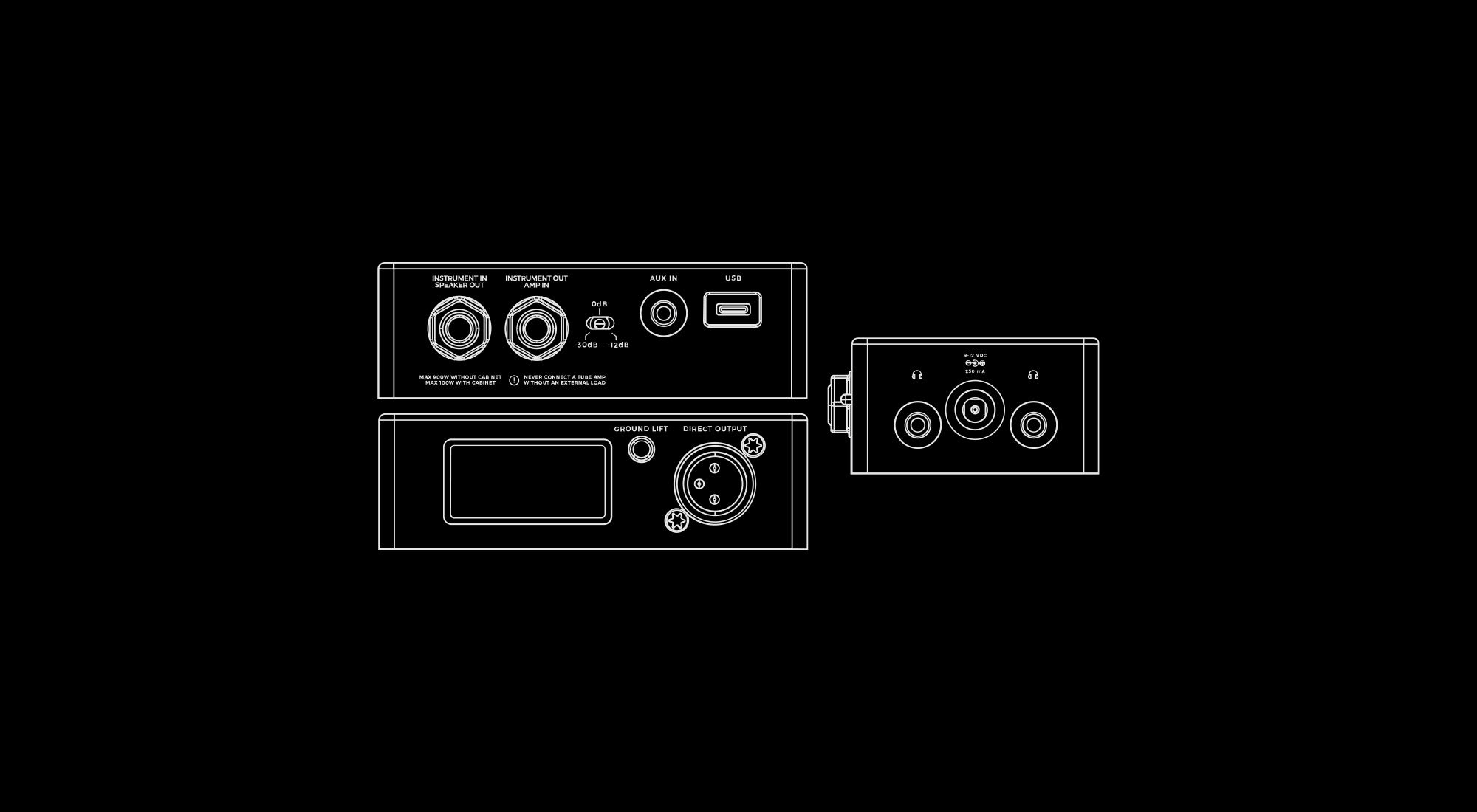Darkglass
Element Cabsim Headphone Amp
Element Cabsim Headphone Amp
Couldn't load pickup availability
With a uniquely innovative approach, the Element comes to tackle in one device an immensely practical tool to empower players. Fully compatible with bass guitars, guitars, or any kind of instrument, this headphone amplifier offers cabinet simulation for practicing, performing, or recording.
- 5 user-exchangable IR cabinet simulations
- Two headphone outputs with independent volume control
- Bluetooth audio playback for backing tracks
- Up to -30db of attenuation to handle up to 900w amplifier input
- Bluetooth and USB to connect to Darkglass Suite


Ξ

Front Features
Inputs and Outputs
USB-C audio interface
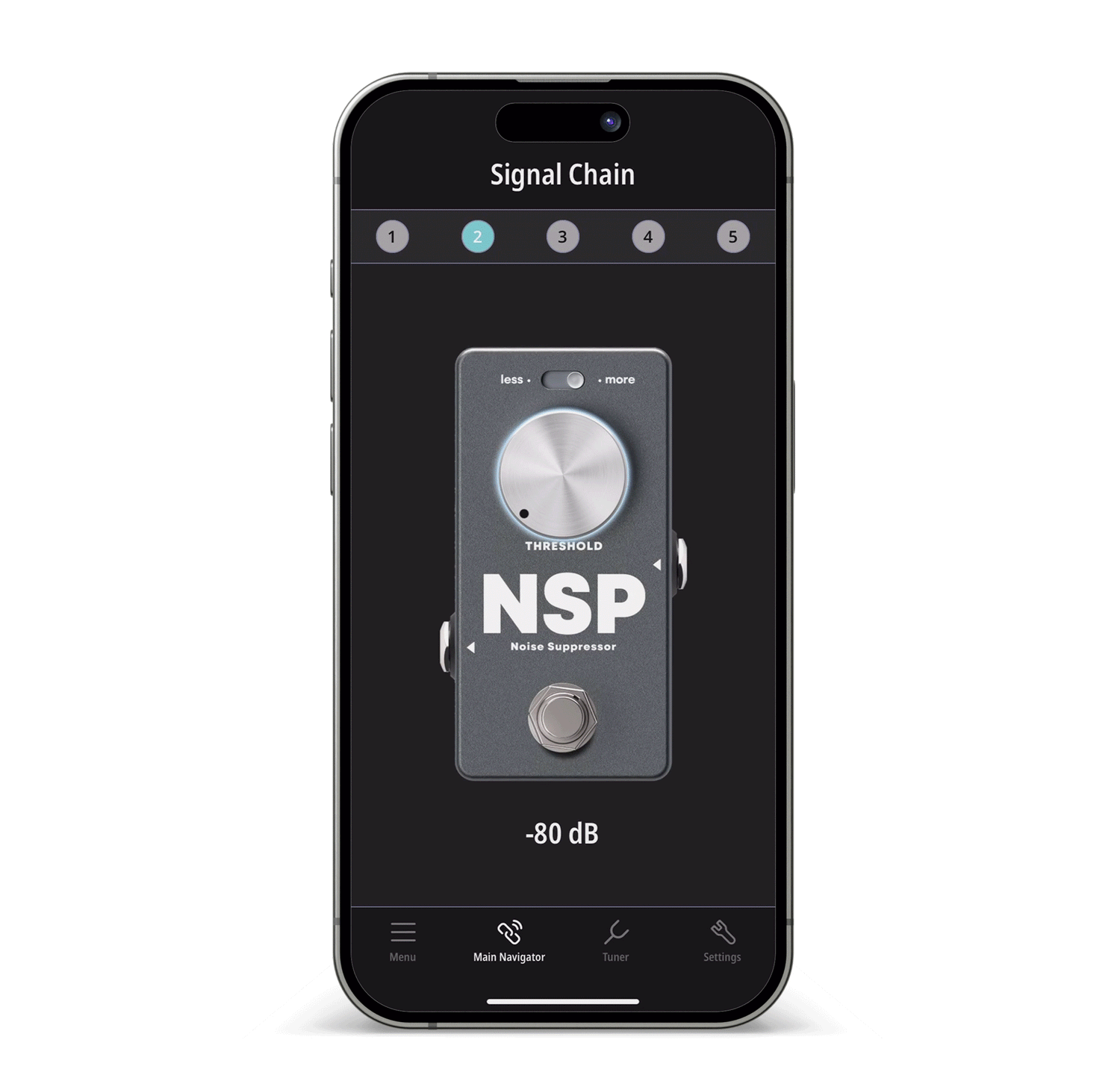
Highlights
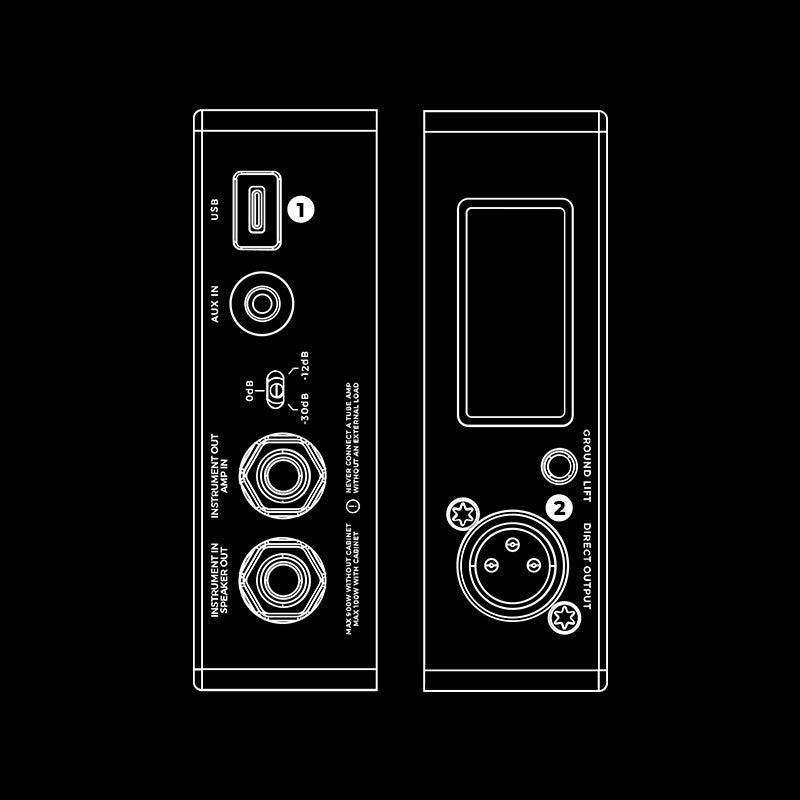
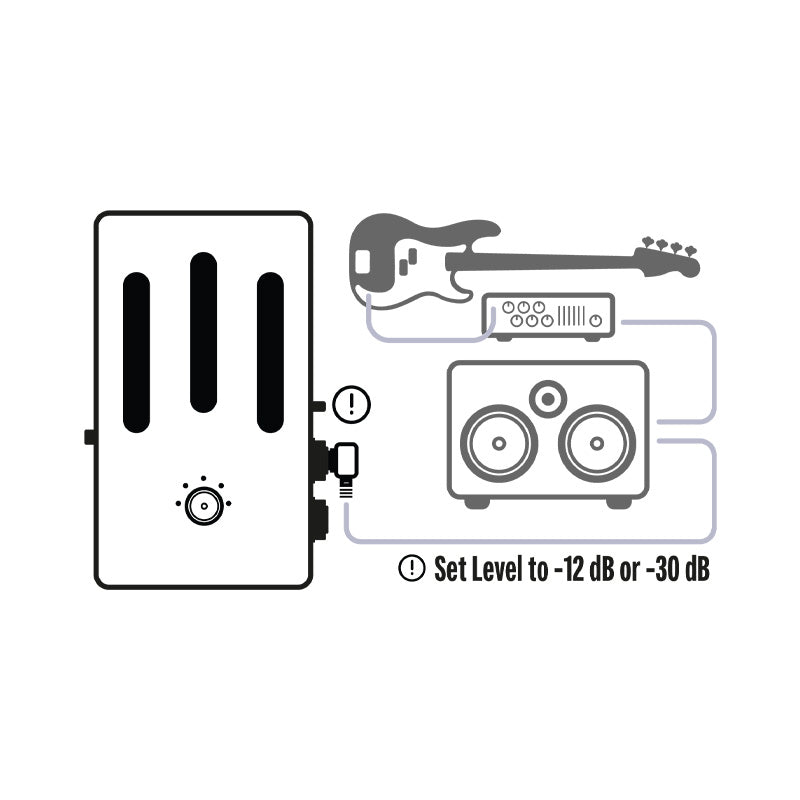
Element with amp & speaker cabinet
Note: The Element does NOT act as a loadbox! Always make sure your amplifier is connected to a suitable load!
The Element is built to work with amplifiers with a maximum output of 900 W. For the safest operation, it is advised to connect the Element after your speaker cabinet from your speaker cabinet’s parallel output connector. Use the input labelled “AMP IN” on the Element.
You can now choose the impulse responses in slots 1-5 or the bypass signal. From here, the signal is passed through to the XLR output and via the blend and volume controls to the headphone outputs.
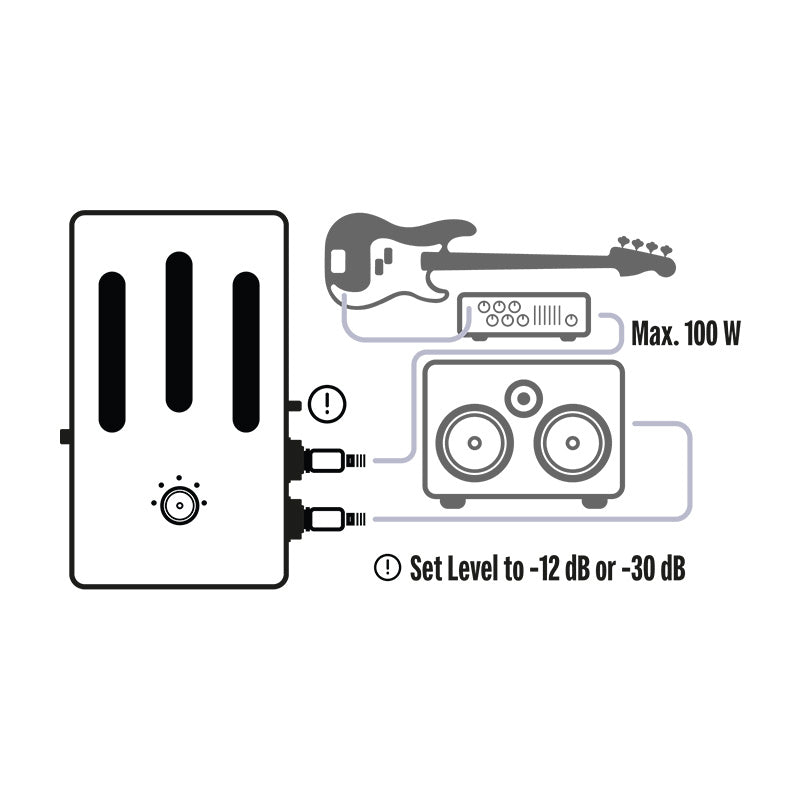
If the amplifier’s maximum output is 100 W, the Element can be connected between the amplifier and the speaker cabinet. Use the input labelled “AMP IN” for the amplifier and the output labelled “SPEAKER OUT” to connect the speaker cabinet to the Element.
You can now choose the impulse responses in slots 1-5 or the bypass signal. From here, the signal is passed through to the XLR output and via the blend and volume controls to the headphone outputs.
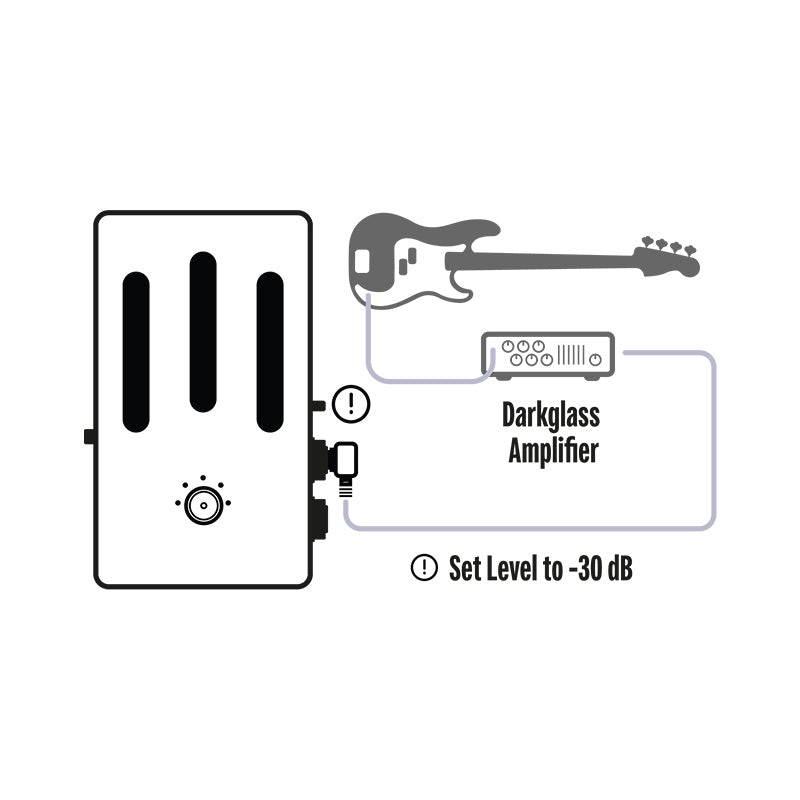
If you are using a Darkglass amplifier with a class-D power amplifier, you have the option to connect the amplifier straight to the Element without using a speaker cabinet or an external load. Use the input labelled “AMP IN” on the Element.
You can now choose the impulse responses in slots 1-5 or the bypass signal. From here, the signal is passed through to the XLR output and via the blend and volume controls to the headphone outputs.
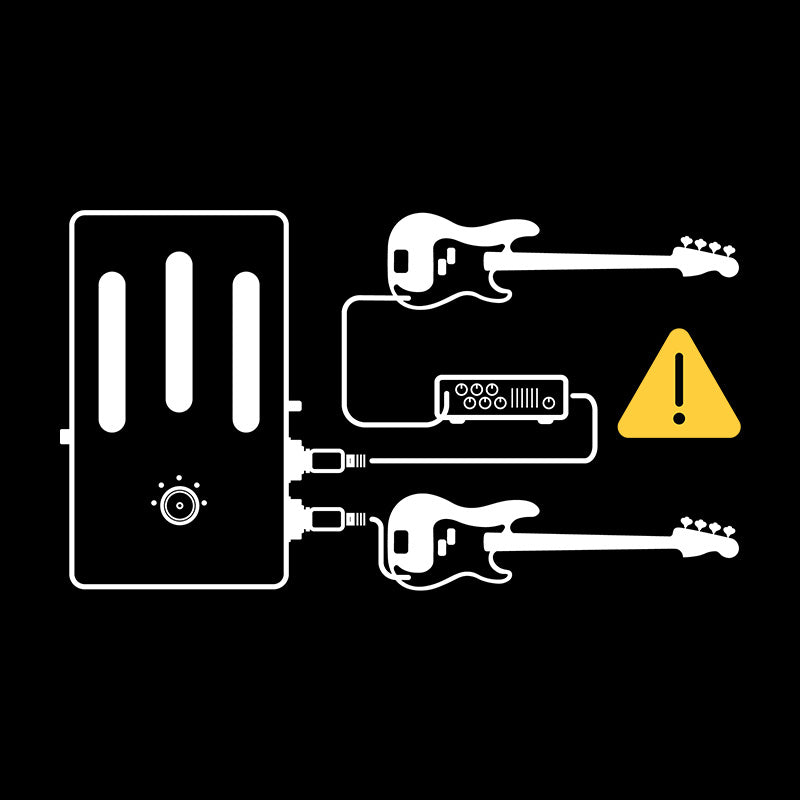
Warning
Never connect an amplifier to “AMP IN” simultaneously with an instrument to “INSTRUMENT IN”!!! This could lead to an electric shock and also break your equipment!
SUPPORT + DOCUMENTATION
DISCLAIMER
In the interest of continuous improvement, specifications are subject to change without notice. If you have any questions, please don’t hesitate to contact us at www.darkglass.com
The manufacturer claims that the above product fulfills the requirements as set by EN55013, EN55020, EN60555-2, EN60555-3, RoHS, WEEE.